Neena Kamath, Product Manager
Gmail has changed a lot over the past 18 years, and since the beginning, we’ve aspired to help billions of people around the world stay connected and get things done. Our latest changes bring helpful updates to every Gmail user, including the best of Google Workspace, combined with a fresh new look based on Google’s Material Design 3.
Evolving right along with you
Over the years, we’ve introduced new ways to stay productive, like the tabbed inbox, AI-based innovations like Smart Compose and Smart Reply and the ability to get your Gmail on the go with native apps for iOS and Android. (Fun fact: Gmail was the first app on the Google Play Store to hit one billion installs!) Often these changes are highly visual, like custom inbox themes, but some really important ones are less visible, like AI-based spam, phishing and malware protections.
Modern communication, modern design
During the pandemic, we’ve seen a further evolution as tens of millions of people around the world started to move between email, messaging, group chat and video calls as a part of managing their daily lives. To help people stay connected, we’re bringing together Gmail, Chat, Spaces and Meet in a single, unified view.
We first announced the new integrated Gmail view as a sneak-peek preview back in January, and we got tons of feedback from users who are excited about the new look and feel, along with improvement suggestions.
Starting today, the integrated view will begin to roll out for all Gmail users who have turned on Chat. You’ll see a clean, streamlined way to move between apps that you can customize based on what works best for you.
Using Quick Settings, you can select apps you’d like to toggle between on the left side of your window, whether it’s Gmail by itself or a combination of Gmail, Chat, Spaces and Meet. Label lovers will see separate sections for system labels (like Starred, Snoozed and Important) and custom labels you make yourself. And people who love to chat will see conversation bubbles with snippets of incoming messages, along with options to quick reply instead of opening the full message.
Over the next few weeks, users can enable the integrated view, using the new visual configuration option in Settings — and anyone who wants to keep their existing Gmail layout will be able to do so. You get the Gmail that best fits your personal style, along with a clean, new look, thanks to our Material 3 design.
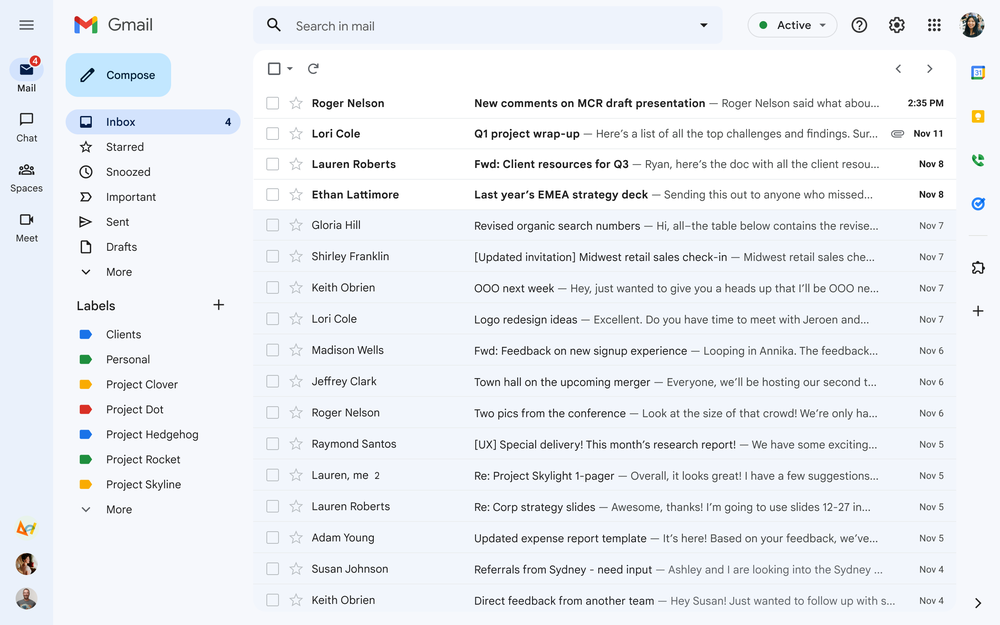
More than a pretty (inter)face
Beyond the user interface, we’re continuing to make Gmail more powerful and customizable. For example, we’re making it easier than ever to find the message you’re looking for by bringing search chips to your inbox and improved search results that suggest the best match for your query.
And later this year, we’re delivering an improved experience for tablet users, better emojis, new accessibility features and a whole lot more.
Looking ahead
Now you can optimize Gmail for how you like to stay connected, whether it’s as a standalone email application or a hub for easily moving between Chat, Spaces and video calls in Google Meet. After 18 years of helping people collaborate and get things done, Gmail is more helpful, customizable, and integrated than ever before.



Leave a Reply
You must be logged in to post a comment.